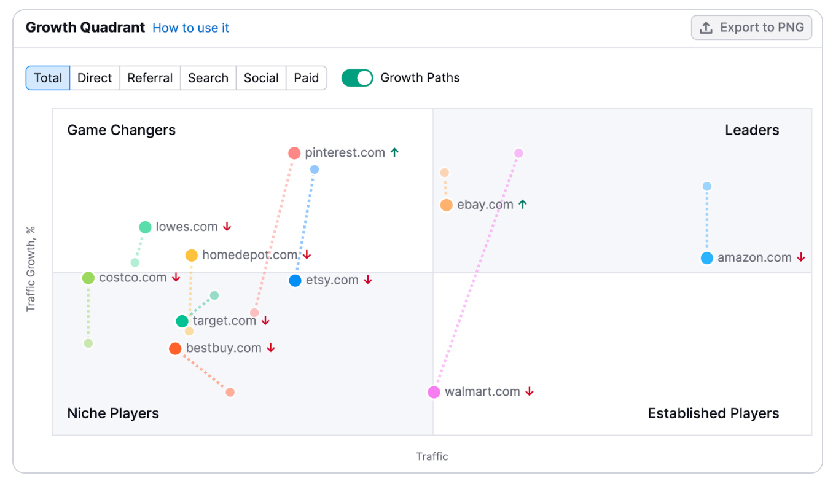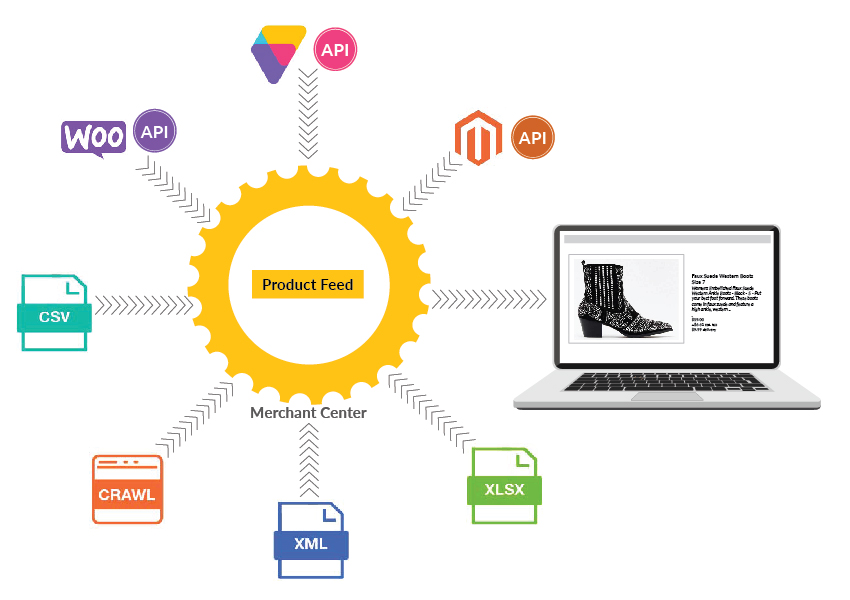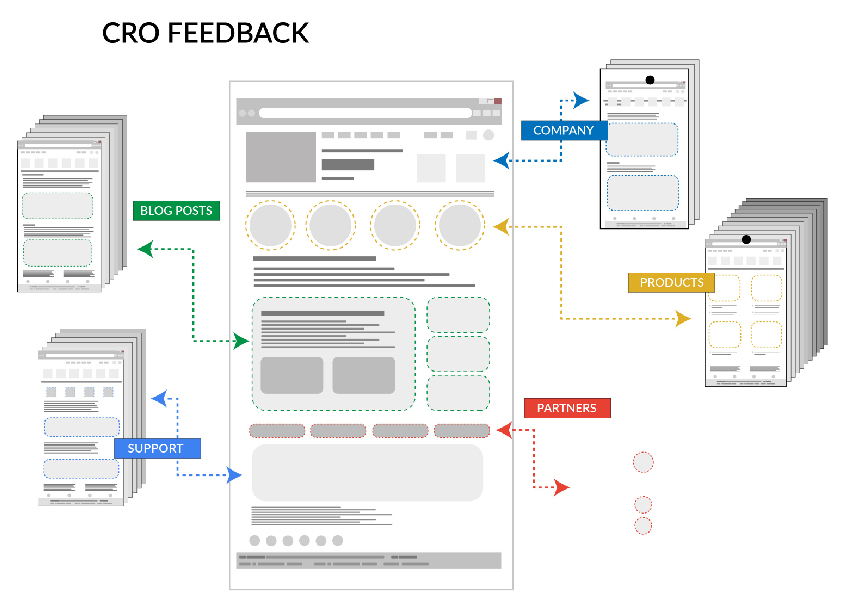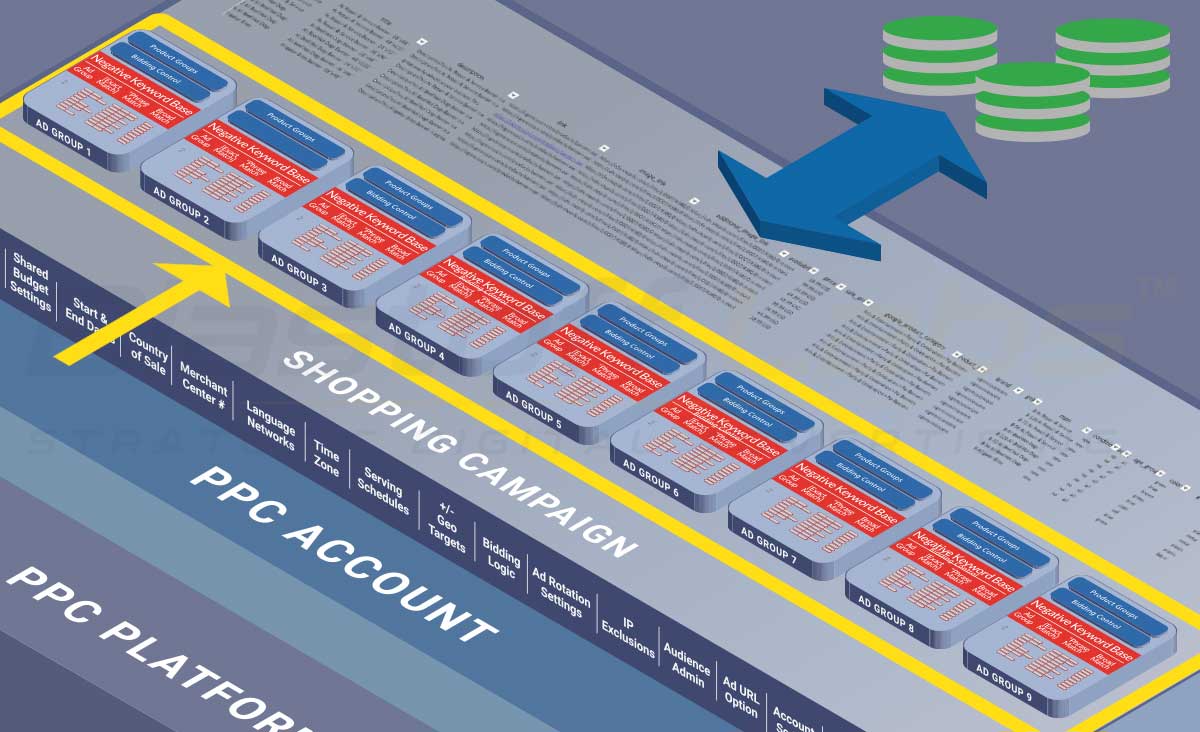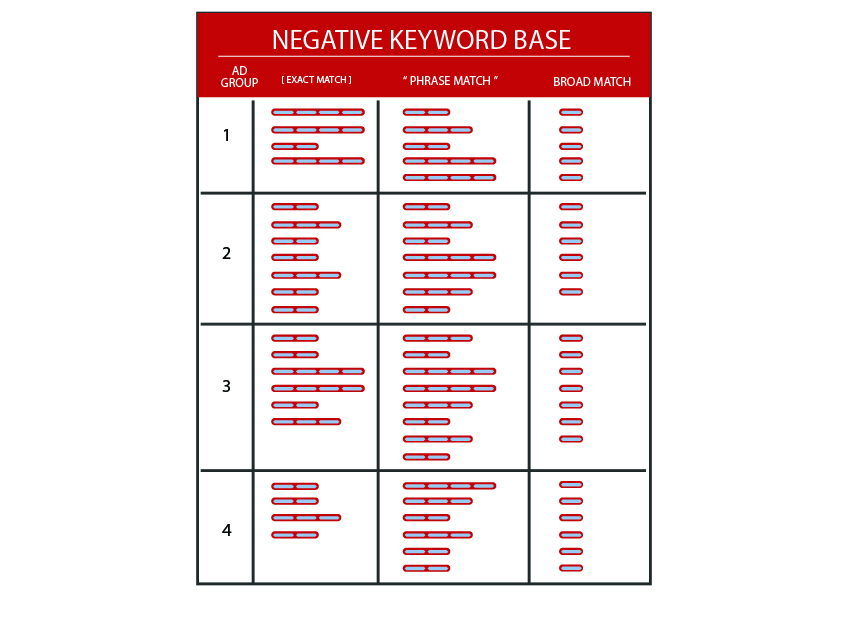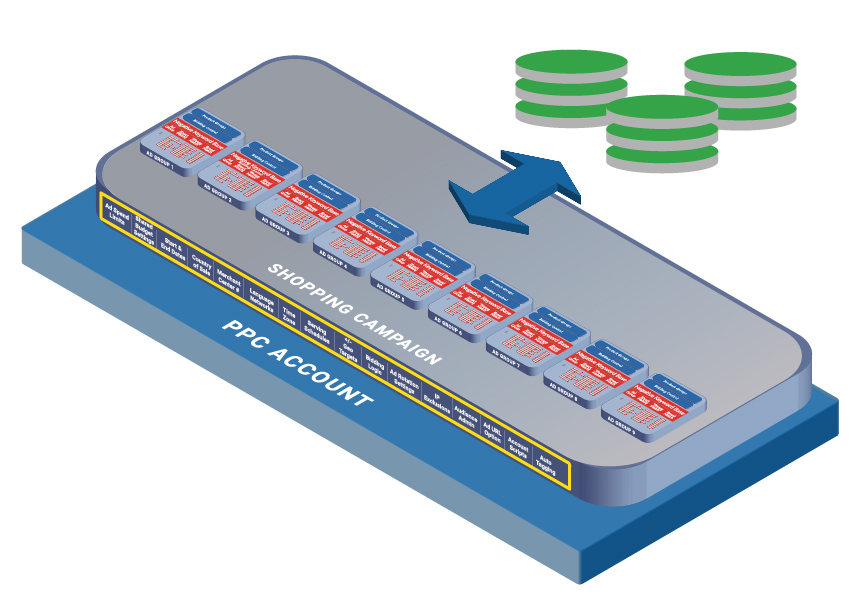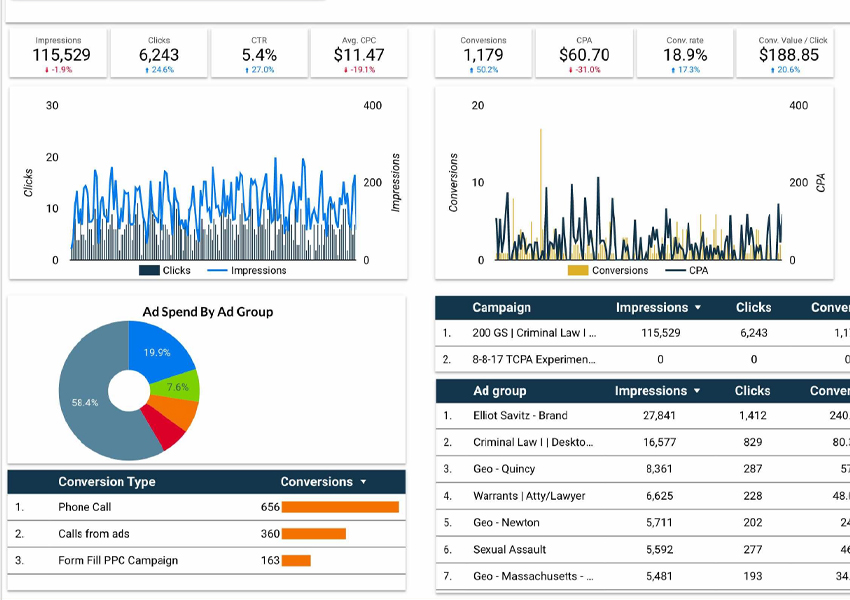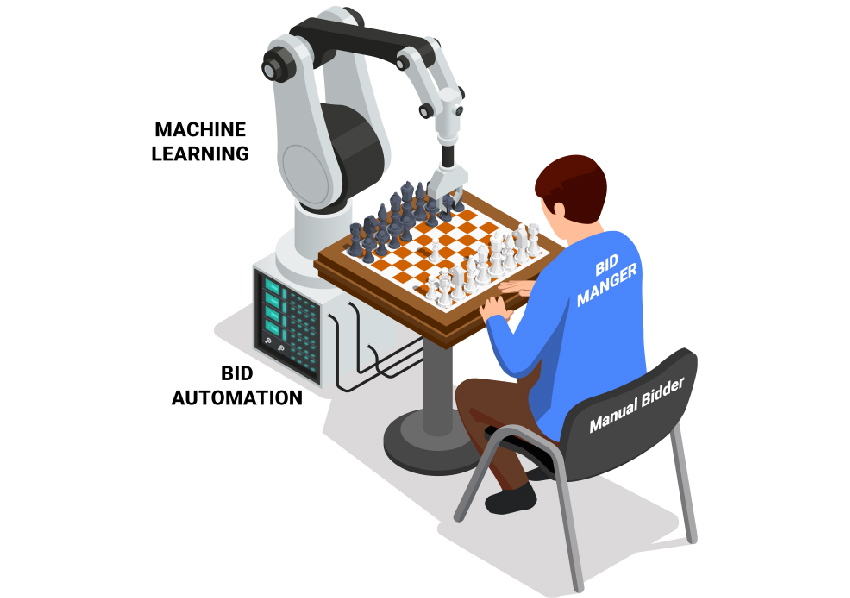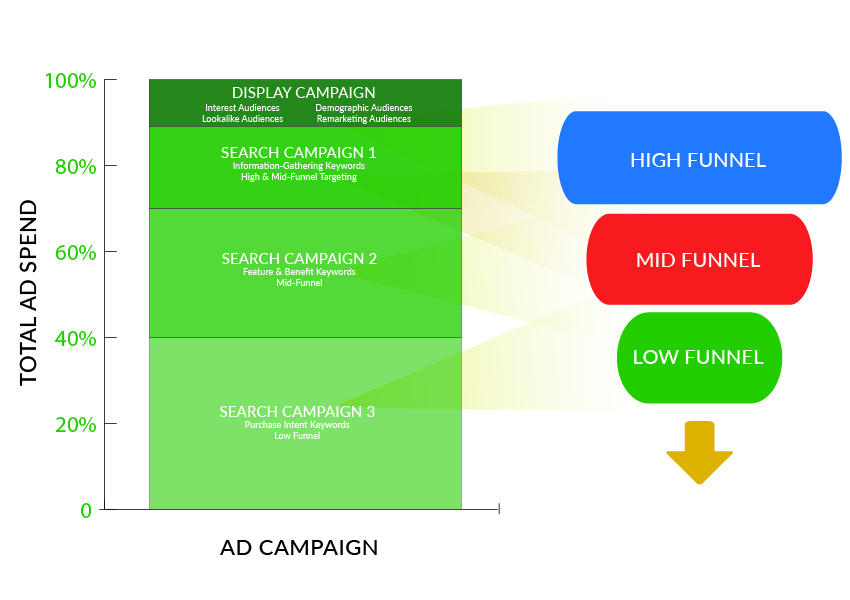Shopping Ad Campaigns: A 12-Stage Development Process
There’s a reason Shopping ad campaigns accounted for 60% of Google’s revenue in 2021. They power eCommerce! Blastoff Labs has developed time-tested methods to design, re-engineer, and optimize high-performance Google and Microsoft-powered shopping campaigns. We’ve built successful shopping campaigns from as small as 10 SKUs (products) in the product feed, up to several hundred thousand SKUs. But the average Shopping campaign we see contains from 2,000 to 30,000 SKUs in the feed. The campaign architecture chosen is critical to success, so we shape the structure of shopping campaigns and accounts to fit your product line, market, business priorities, and ad spend budget.
We start with CRO feedback, as necessary. We structure the shopping campaign on two levels: product groups & ad groups. We configure audiences, conversion tracking, reporting, and analytics.
Once a shopping campaign is launched, we watch its performance closely. We monitor serving momentum, PPC metrics, and audiences to optimize the campaign. This optimization leads to the transition of the campaign from manual bidding to automated bidding. From then, we continue to manage the campaign from disapprovals to other critical issues that may arise.
STAGE 1
Each product search entered into a search engine creates one or more electronic auctions where advertisers bid for available ad slots on the Shopping ad "carousel being" being served to the prospective buyer.
We identify direct and indirect competitors, familiarizing ourselves with their products, services, and positioning in the market. We look at the advertising history, ad copy, ad spend, and market positioning of the most significant online competition.
While spidering competitive websites we can extract entire product feeds to examine feed attribute details. During this process, we gain a level of understanding which is uniquely useful in structuring and configuring Shopping campaigns.
STAGE 2
In eCommerce Shopping campaigns, the quality of product feed optimization is critical to success. It's an underlying foundation upon which everything else in a Shopping campaign will depend.
Without a well-optimized feed the campaign will never reach its potential. Shopping campaigns with weak feeds in competitive markets will reliably fail.
STAGE 3
Shopping campaigns drive traffic to pages featuring individual products available for purchase. We look at how effectively the product is presented, and how the bots will index the page.
There are also a number of requirements on the Shopping campaign landing page that are imposed by the ad platform, that we check for. This includes things like the return policy, two means to reach the seller, and refund/exchange procedures.
Landing pages for shopping campaigns have a different role to play versus landing pages for search, display, and video campaigns. Their task is to convert ready-to-buy traffic into sales.
All of our recommendations are consistent with well-known industry best practices, as described in related articles on this site.
STAGE 4
Individual shopping campaigns are structured internally on two levels: Product Groups, and Ad Groups.
Product Groups provide a mechanism to group together similar products within the feed. You can create product groups using various attributes present in the feed. Typically this is used to bid similar products and product variants at the Product Group level.
Each product group is a subset of the feed. The bids are then controlled at the product group level. This can save a great deal of time while managing campaigns with sizeable feeds. When beneficial we utilize ad groups with ad-group level negative keywords to influence key-phrase matching.
STAGE 5
For eCommerce Shopping ad campaigns, conversion tracking setup is important because it allows for calculating the two most important metrics in paid search: return on ad spend, and advertising margin.
More importantly, it provides valuable information back to the automated bidding algorithms, which uses machine learning logic to maximize the performance of the campaign.
When a Shopping campaign sends accurate conversion tracking conversion values back to the automated bidding logic, automated bidding with machine learning can deliver significant performance improvements, and greatly reduce campaign management time.
STAGE 6
Negative keyword discovery is feature that shouldn't be neglected when targeting a shopping ad campaign.
Negative keywords applied in a shopping campaign act as an inhibitor, or overlay on the positive targeting methods. They allow us to "shape" with a bit more more precision, who the ads serve to. For example, we might exclude certain age groups and/or income levels.
In addition to using negative keywords, it may be beneficial to exclude certain targeting audiences. "Negative" audiences frequently can improve campaign performance by making them more selective. Examples might include negative in-market audiences, interests, demographics such age, gender, income level, parental, homeownership status and other demographic information.
STAGE 7
When setting up shopping campaign serving parameters, bidding is the central issue. Manual bidding at launch is the best way to force shopping campaigns to develop serving momentum quickly.
The manual bidding period provides a baseline to optimize against going forward. It also provides confirmation that we're bidding up to the "Benchmark" shopping bid level.
When setting up serving schedules, our scheduling preference is usually to allow the campaigns to initially run 24x7x365 Many campaigns perform well at surprising times, during days of the week and hours of the day you might not expect.
In some b2b eCommerce markets, we will run campaigns on weekdays only and perhaps not overnight. There are time zone spans to consider, for example in the US, making sure East coast campaigns stay on late enough to shop up for West coast end-of-day business traffic.
STAGE 8
To configure search campaign web analytics, we link the associated Web Analytics accounts with the PPC ads account(s). We also configure an Analytics profile that’s set up to support monitoring and analysis of the paid search campaigns.
This will include Google Analytics, Google Tag Manager, Google Search Console, Google Merchant Account, and similar Microsoft Advertising Accounts.
We may likely also request a login to the backend (Administrative access) area of your website. Typically this is needed when we anticipate installing plugin's such at the GTM plugin, or a call tracking plugin.
STAGE 9
Our shopping campaign performance management reports are designed to fit your eCommerce business objectives, product line(s), and campaigns. We include standard key performance indicators (KPI's), or we can implement custom KPI's most closely aligned to your business objectives.
One difference with our shopping reporting is our segmented performance tables. Many shopping campaigns advertise thousands of SKU's so it can be quite helpful to view performance in tabular form, with sorting.
Our tabular reports can be segmented and summarize performance by product line, ad group, product type, product group, or custom label parameter - whichever is most useful to your business.
STAGE 10
During the period immediately after a shopping campaign launch, we're monitoring impressions and CPC's. We're also on the lookout for major issues such as a single product group consuming excessive ad spend.
Conversion tracking is checked for functionality and accuracy. Geo-targeting is monitored for any anomalies, CPC’s are checked for any out of line behavior, and the campaign is scanned for errors or warnings.
This post-launch optimization phase typically lasts 3 to 6 weeks for an average scale shopping ad campaign. A Shopping campaign enters semi-automated "orbit" once it has transitioned onto automated bidding.
STAGE 11
Shopping campaign optimization is radically different from the optimization of the other three fundamental types of paid search campaigns.
Shopping campaigns operate on structured data, being driven by an eCommerce database, where text and images for each individual product reside. So shopping campaign optimization in part involves optimization of the text and images in the eCommerce database.
There are a number of different approaches to structuring shopping campaigns, and the structure has to be right or it will be more difficult to improve performance through optimization.
STAGE 12
Shopping campaigns require more ongoing management for several reasons. Most eCommerce stores are frequently updating their inventory, competitive products arrive at slightly lower prices, and as a feed changes automated bidding may require recalibration.
The Shopping platforms are constantly monitoring eCommerce campaigns that utilize their ad platform. Typically this is done by bots and it frequently results in Merchant Center exceptions, warnings, and errors arriving in the form of unwelcome emails. We monitor Shopping campaigns for these issues and handle them as they arrive.
Reporting and performance management is a crucial need for eCommerce advertisers. Most of our eCommerce clients receive reports monthly, detailing performance in the period vs previous periods, and highlighting work on ongoing challenges/issues.