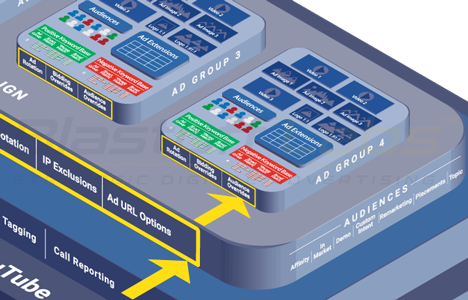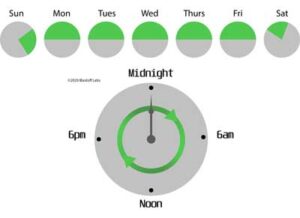
PPC campaigns often perform well on days and at hours that are unexpected. With some exceptions, it’s often best to configure campaign schedules after collecting historical data.
When a new video campaign is launched, we will set and adjust bids manually for the first week or two. This is the fastest way to ramp up a campaign, andit establishes a baseline to compare with results from other types of bidding.
Manual bidding is the best way to force a new campaign to serve on YouTube, so enough data can be accumulated to nurse the campaigns onto automated bidding. Video campaigns allow Sitelink ad extensions which tend to perform very well so we configure those. We also like the new Lead Form extensions. In a video campaign Google can auto-fill most of the fields.
Video Campaign Schedule Parameters
When setting up video campaign serving parameters, our preference is usually to allow the campaigns to initially run 24x7x365, then use data to optimize the campaign schedule as we establish what times and days are most effective. In some b2b markets, we will run campaigns on weekdays only and perhaps not overnight. There are some things to check, for example in the US, making sure East coast campaigns stay on late enough to shop up for West coast end of day business traffic. The reason for running campaigns (at least initially) 24×7 is that many campaigns perform well at surprising times – days of the week, and hours of the day you would not expect (see this article about a solar energy account).