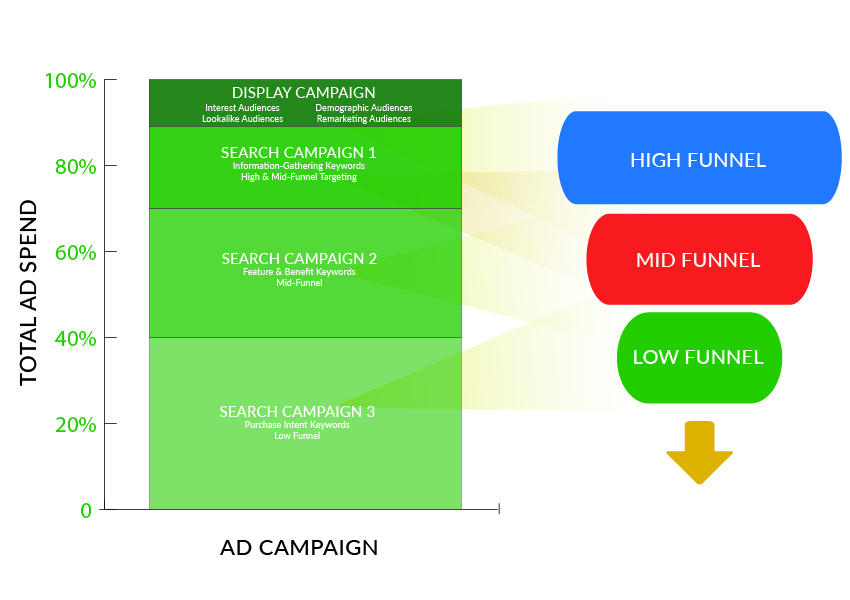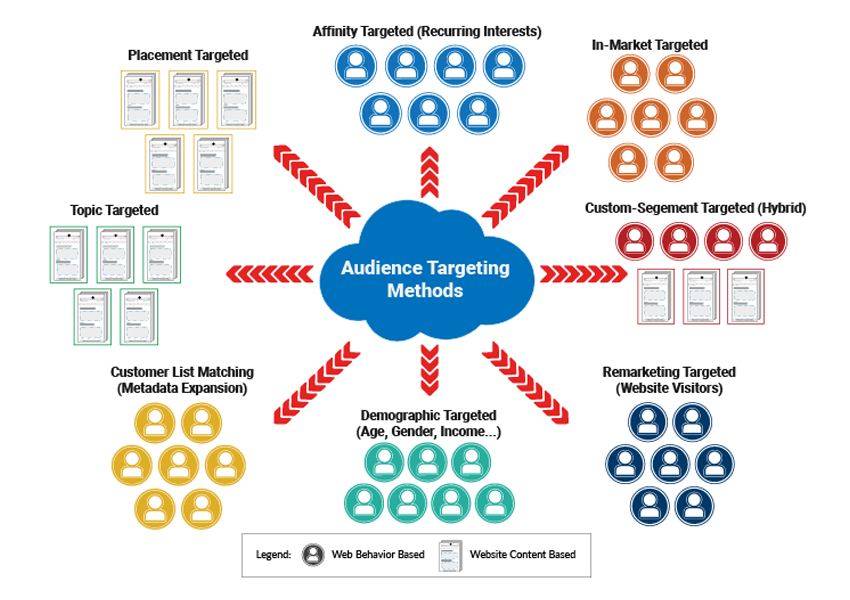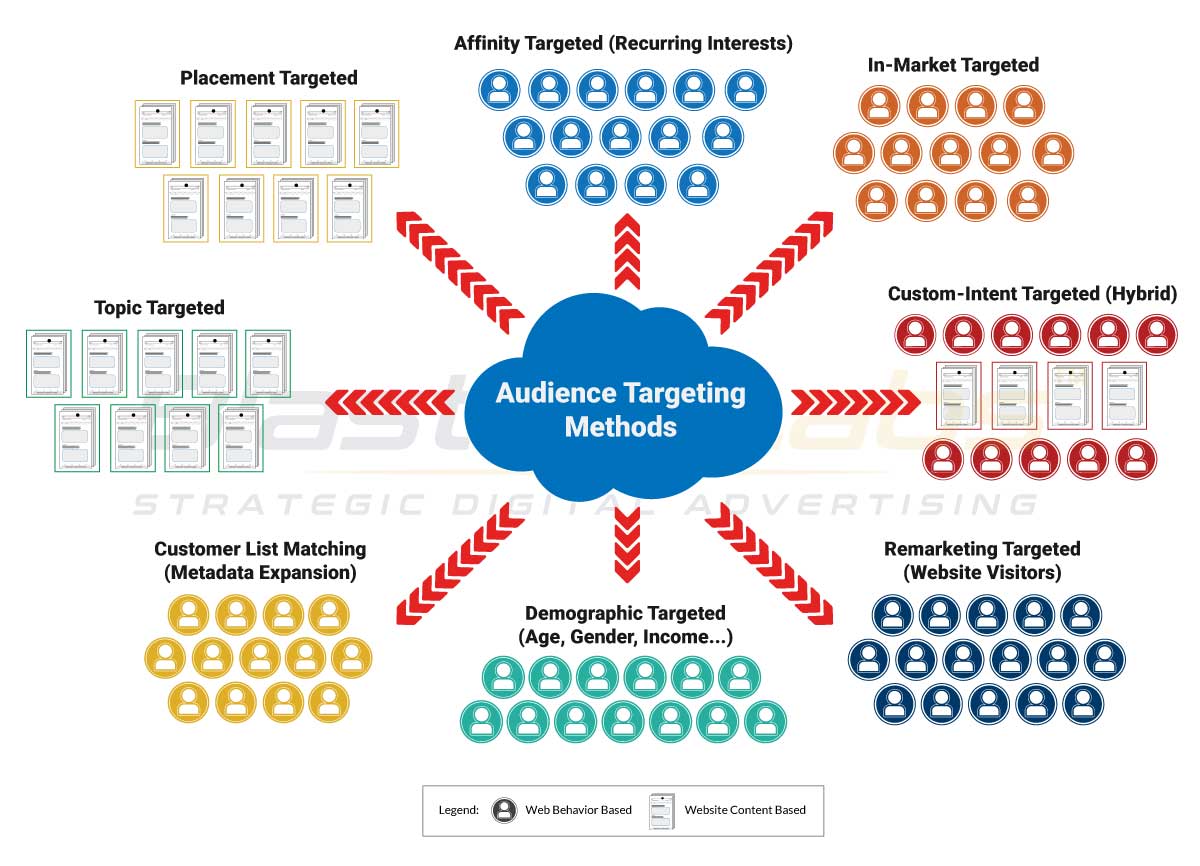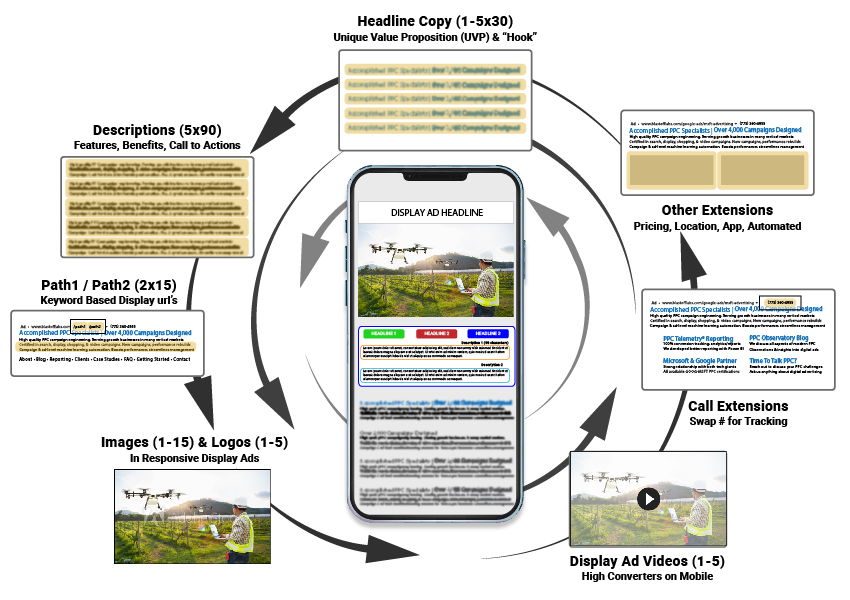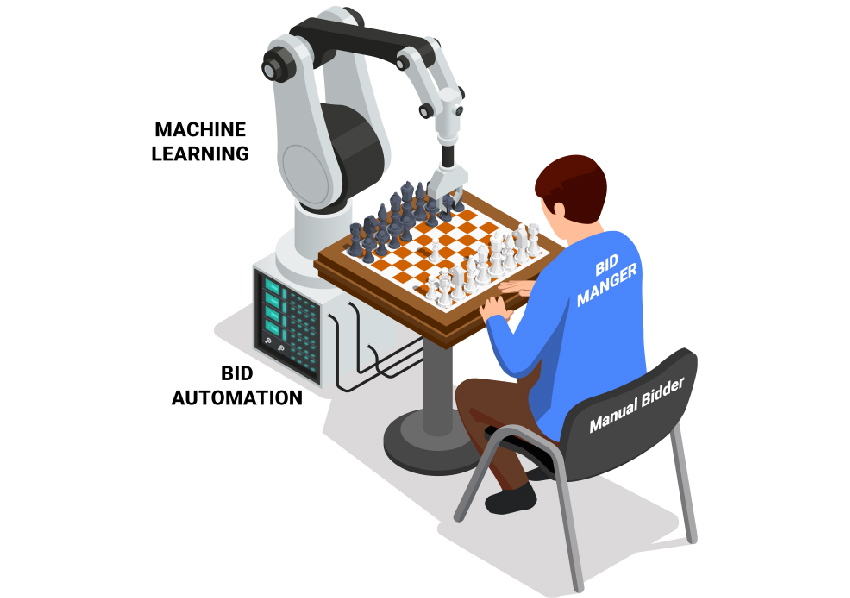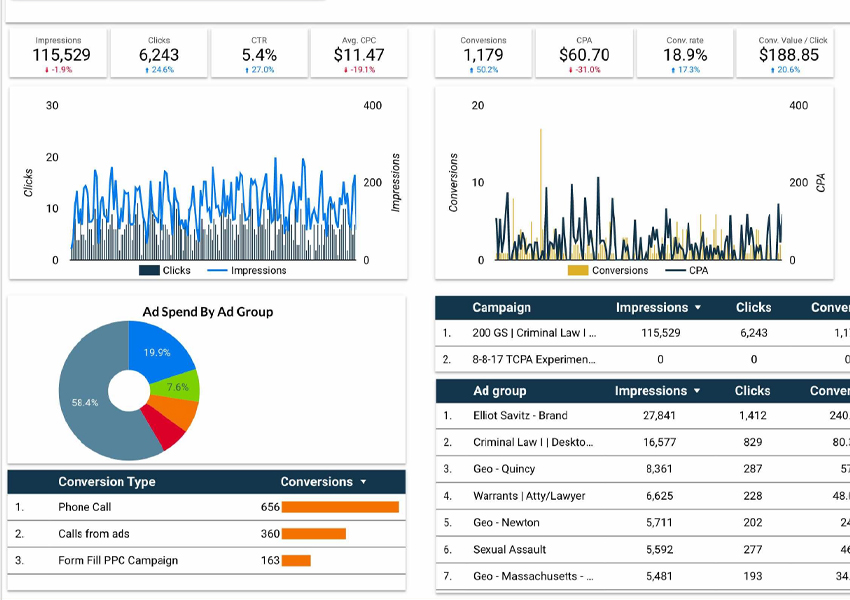Video Campaign Performance Management
Our clients receive video campaign performance management reports regularly as an integral component of our account management services.
For video campaign performance management, we customize our reporting to summarize all search campaigns on one page; and we provide an individual reporting page for each campaign. Reporting is a crucial aspect of managing campaigns for PPC advertisers.
Most reports are generated monthly, detailing performance in the period vs previous periods, and highlighting challenges/issues.