Grant Administrative Access in WordPress
Please use the following instructions to grant administrative access in WordPress to Blastoff Labs:
- Log into WordPress and access the dashboard
- Navigate to the “User” section
- Select “Add New User”
- Complete user name with: Blastoff Labs
- Use the email below:
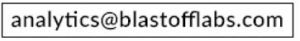
- Scroll to the bottom and select “Admin” as the type of privileges you are granting
- Below this is a checkbox to send account information to the new user
(This allows users to reset their password and provide more security than setting and account an emailing a password) - Be sure and hit “Save” at the very bottom
Once Blastoff Labs has access we can log into WordPress to confirm conversion tracking setup, and any other related issues.
Blastoff Labs will not open any of your content articles, pages, products or drafts, etc.
If there is a need to install any plug-ins to the site we will request permission in advance with you, and/or your site developer.
Learn More from our Launchpad Blog
Scroll Through Additional FAQs
Who are your paid search competitors? In the process of developing PPC campaign(s), we begin by asking you who you perceive as your PPC search competitors. The reason we ask this question of our clients is that ...
After onboarding is complete we will provide a project plan timeline including ad campaign deliverables, tasks and milestones. During campaign development, we'll provide updates on ad campaign deliverables as appropriate. Once the campaign(s) are launched, you'll have full ...
We manage digital ad project status using the Wrike project management system. We'll typically send Gantt chart timelines embedded within a pdf slide deck. Gantt charts show the project workflow as a diagram, including the status of the project's current phase of work and impending milestones.
Will there be a timeline for the project? Yes, we build project timelines showing workflows, durations, and milestones at the start of a project. The steps for building each type of campaign, and related services are described ...
How to share Google Search Console access Formerly known as Google Webmaster Tools, Google Search Console (GSC) access helps Blastoff Labs perform a number of PPC campaign management activities: Observing organic search queries for infrequently-used, long-tail queries. ...
Sharing Google Analytics 4 (GA4) Access We utilize Google Analytics 4 ('GA4') for a number of purposes: Testing and monitoring conversion tracking. Monitoring engagement metrics, and Understanding paid traffic flow landing on and traversing sites. Analyze web ...
When would my campaign start? In your project proposal, we will provide a Gantt chart schedule for the project including start date, milestone, and planned duration of key tasks. Typically projects are started immediately when taken on. ...
PPC competitors and other factors. With the arrival of new PPC competitors in the advertising market for your product or services, it may or may not impact your campaigns. There are a number of factors to consider. ...
PPC campaign success is of course the objective of all our clients. Two metrics define the success of a PPC campaign. The most important is "net advertising margin". The second is return on ad spend (ROAS), which measures ad spend efficiency.
Can you conduct PPC campaign performance briefings for our company leaders and select outside investors? Sure, we're experienced in presenting campaign performance briefings to any group or level of your management team that's helpful to your company. ...
If you are an existing client, Blastoff Labs may assist with PPC account suspensions. But it is unlikely to happen. We don't take on suspension projects because the only person the ad platform will talk to is ...
What is PPC Account Ownership? PPC account ownership and PPC campaign ownership should not even be something an advertiser has to be concerned about, but it is. Blastoff Labs always makes sure the advertiser owns associated accounts. ...
When onboarding a PPC project, the first email clients receive is a set of "onboarding" action requests. Typically, these are links to step-by-step instructions for sharing access to advertising and analytics accounts. Usually, access to accounts can ...
Outsource PPC campaign management, versus manage PPC campaigns in-house? Let's rephrase the question as "can we manage our PPC campaigns in-house at some point after launch, or should we have them managed?". Here's a key aspect thing ...
Onboarding Checklists When onboarding PPC projects we'll send you a list of onboarding checklists, which are some requests that include instructions. The majority of items are to request you take some simple actions linking accounts. They are ...
Advertisers are naturally concerned with the paid search performance of their campaigns. Your paid search performance it impacts both top-line revenue and expenses. Skillfully executed, consistent PPC account performance management will boost the return on your paid ...
The answer is yes, it is possible to sell a PPC account -- but with some qualifiers and caveats. First, a PPC campaign cannot literally be sold as a self-contained asset, because it is software that runs ...
Can Blastoff provide interim campaign updates, between reporting periods? In intervals between receiving PPC campaign performance reports from Blastoff Labs, you can log in to your Google or Microsoft Ad accounts to check on the status of PPC campaigns. ...
Sharing Your Microsoft Advertising Account Number To share Bing Ads access (now called Microsoft Advertising), email us your account number. It's in the upper right corner when you're logged in at Ads.Microsoft.com Microsoft account numbers are 8 ...
"How much time to build PPC campaigns?" is a question that requires qualification. Campaign development bears some similarities to software development. Some campaigns, like some software apps, can be built and launched in a few hours or ...
What is Your Time Investment? We don't take on projects where the client rolls up their sleeves working on the internals of advertising campaigns themselves, are trained to design PPC campaigns, or are required to spend their ...
How to go about sharing Google Merchant Center access? Google Merchant Center access helps Blastoff Labs manage campaigns with a product feed, including Shopping and PMax campaigns. GMC 3rd-party access may be granted provisionally by a PPC ...
PPC Search Competitors Please email us a list of your top 6 to 10 most significant direct competitors. Mostly, those that come to mind quickly. Blastoff Labs will also use our tools research tools to identify the ...
How to go about sharing Google Search Console access? Formerly known as Google Webmaster Tools, Google Search Console (GSC) access helps Blastoff Labs perform a number of PPC campaign management activities: Observing organic search queries for infrequently-used, ...
Digital ad blindness happens when an ad is seen so frequently that viewers become oblivious to the ad. "Ad blindness" occurs when viewers are over-exposed to an ad. As a result, they no longer mentally register the ad. Display ads are more vulnerable to this phenomenon because images are recognized more readily.
How long does it take to determine if a PPC campaign will generate a positive PPC ROI? Paid search success is measurable, but the time frame required to reach success varies widely depending upon the type of ...
Request for access for Shopify To gain Shopify partner access to your eCommerce site, we'll issue a request for access from our Shopify Partner dashboard. Before doing so, we'll need to obtain your "native" Shopify address. That's ...
Grant Administrative Access in WordPress Please use the following instructions to grant administrative access in WordPress to Blastoff Labs: Log into Wordpress and access the dashboard Navigate to the "User" section Select "Add New User" Complete user ...
Google Tag Manager Blastoff Labs utilizes Google Tag Manager (GTM) access for a number of purposes, including PPC campaign conversion tracking. Google Tag Manager (GTM) simplifies the management of conversion tracking on your site. It eliminates the ...
Google Ads Account Access Our Google Ads MCC (multi-client) agency account provides a mechanism for sharing Google Ads account access. This allows us to work in your account without having full access to your Google credentials or ...
PPC Campaigns need to have fault monitoring in place because they can run into fault conditions. For example, the credit card on file to pay ad spend may expire. Or a bot may flag an ad and ...
There are many reasons why a PPC Campaign might fail. From incorrect campaign deployment to a shopping feed being improperly optimized. Here are some of the most common that we see. Website Implementation Mistakes The site may ...
PPC platforms and their integral organic search engine both utilize spiders to crawl landing pages. The ranking signals used for organic search and PPC share similar characteristics. So it shouldn't be a surprise that PPC and SEO are synergistic. It's an indirect, versus a direct cause-and-effect relationship.
Non-US Clients? Sure, we frequently take on non-US clients. Blastoff has PPC advertising clients from Western Europe, Australia, Singapore, South America, and the Middle East. We always find a way to handle any time zone challenges. We ...
Yes, we can provide a phone or Zoom consultation. We often utilize Zoom to discuss your digital advertising objectives. if you are interested please complete the form on the Contact page and we will get it scheduled. ...
How are they different? Display ad campaigns utilize an image as the central focus of the ad, while search ads are text-based. But the difference between display ads and search ads is more fundamental: their placement, function, and reach. Display ads are smart billboard-style ads that functionally are advertisements, whereas search ads are a form of a direct marketing offer.
Automated Bidding We run display campaigns on manual bidding before migrating them onto automated bidding. Automated bidding works better when there is a baseline of campaign metrics to extract bidding signals from. We find that automated bidding ...
Contract Lock-in Periods Given prevailing practices with paid search agencies, it's reasonable to ask "Is there a contract lock-in period for Blastoff Labs' services?". Contract lock-in periods have been widely used in the digital ad industry, but ...
Leave Changes to Blastoff Labs We ask clients to not directly make changes to change PPC campaigns that we're managing. If a change is needed, please contact us -- email, text, or call. Any time we spend ...
Although digital advertising campaigns can become valuable business assets, it is difficult for a hacker to commit PPC intellectual copy theft by stealing or copying them successfully. Each PPC campaign is an evolving component of a system highly dependent upon the website, and the business it drives traffic to. Because of this, to steal a campaign you would need to steal the website it is associated with. If someone did choose to commit IP theft, they would face an array of problems and it wouldn’t be worth the effort.
Our standard campaign reporting frequency is monthly. We provide analysis and commentary along as an integral part of each report. Arrangements can be made to report more frequently in special situations, for example for high-intensity launch campaigns, ...
PPC campaign management consistency is built into the way we work day-to-day. We take an interest in optimizing each campaign and ensuring that it's performing well for our clients. That's why it's built into each project. A ...
Our Refund Policy If a client had prepaid funds on account for PPC agency services yet to be rendered and decided to stop work, they would be eligible for a partial refund. We would refund the unused ...
Our Campaign Bid Process When we first launch PPC campaigns, sometimes we will put them in "manual bidding mode" which is the simplest and most straightforward form of adjusting PPC campaign bids. Once the initial bids are ...
It depend on if it's a good fit. When deciding whether to bid on an RFP, we treat it like any other incoming project. If it looks like a good fit for us then we may choose ...
What are the search queries used to find your products or services? Which search engine queries find your product or service?". This is usually something that can be pulled together quickly. We'll take it from there. Why ...
Navigating ad spend for meaningful results. We recommend spending enough to generate at least 20 clicks per day in most markets, in order to accumulate statistically meaningful data in each 24-hour period. The daily spend is the ...
Update Intervals Project update interval varies depending upon the vertical market, urgency of the project in relation to the client's business, and the phase of work that campaigns are in. When campaigns are in design, PPC client ...


